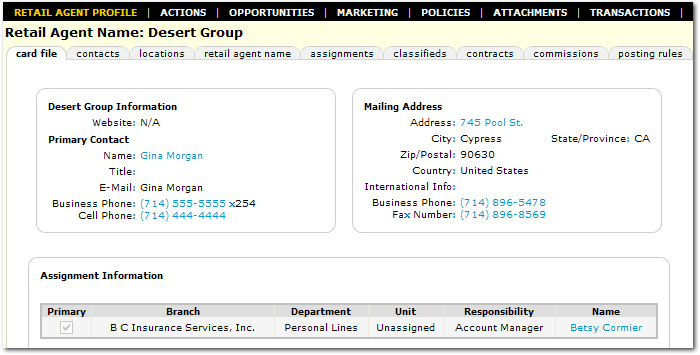Retail Agent Profile
The Retail Agent Profile manages all contact, assignment, contracts
and commissions information for retail agents once they have been added
to Nexsure.
To Access the Retail Agent Profile
- On the Primary menu,
click SEARCH.
- Search for and select
the retail agent by clicking the Details
 icon. The Retail Agent Profile will be displayed.
icon. The Retail Agent Profile will be displayed.
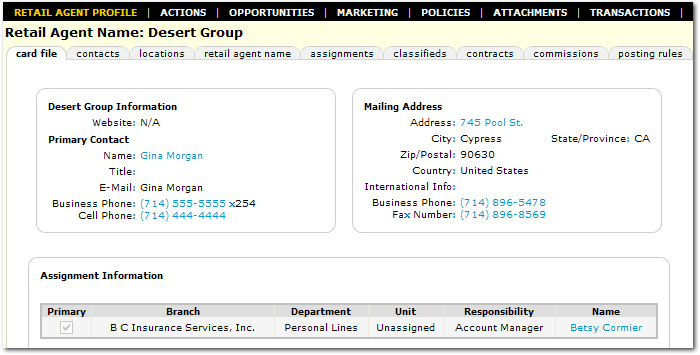
The following tabs are available when viewing the retail agent profile:
- Card File: The
card file displays the agency contact and assignment information
- Contacts: Displays contact
information as originally added. Contacts information includes:
- Contact Name
- Contact Role
- Personal Numbers
- Email
- Contact Notes
- Locations: Displays location
information as originally added. See the Retail Agent
- Retail Agent Name: Displays
the agency name and web site. This tab also allows activation or inactivation of a retail agent. Selecting
Inactivate will put a line through
the retail agent's name, serving as a reminder that the agent is not currently
being worked with. Selecting
Activate will remove the line
through the name. See the Retail Agent Name topic for more information about this tab.
- Assignments:
Allows selection of the appropriate branch for this client. See the Retail Agent Assignment Tab topic for more information about this tab.
- Classifieds: The retail agent classified tab is available to add classified information to the retail agent record. Classification code descriptions and code designations may be added in SETUP > Lookup Management > Category > Retail Agent. See the Retail Agent Classifieds topic for more information about this tab.
- Contracts: The retail agent contracts tab stores the agent's contract information, errors and omissions coverage and license information. See the
Retail Agent Contracts topic for more information about this tab.
- Commissions: See
Retail Agent Commissions
- Posting Rules: