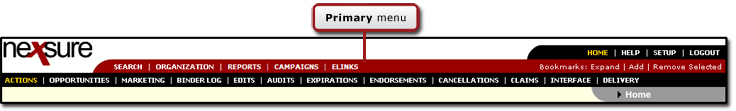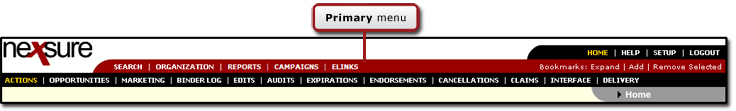You are here: Primary Menu
Primary Menu
The Primary menu is the menu located in the upper left of the screen.
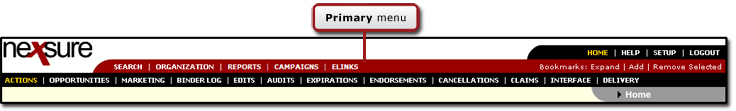
The Primary menu contains the following options:
- SEARCH: The search screen allows you to search for and add an entity.
- ORGANIZATION: Includes Organization Profile, All Employees, All Locations.
- REPORTS: Includes Reports, Global Activity, Ad-Hoc.
- CAMPAIGNS: Includes information resulting from campaigns that have been set up.
- Bookmarks: Allows pages in Nexsure to be tagged for quick access. See the Bookmarks topic for more information.
- Global Search: Allows an organization-wide search for clients without having to exit the current screen. See the Global Search topic for more information.