If a program was added but never used and all associated branches have been removed, the entire program can be removed from the Program Summary screen.
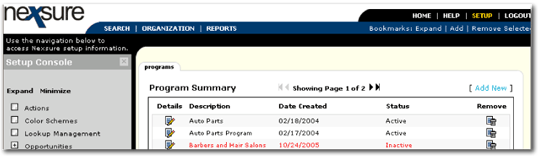
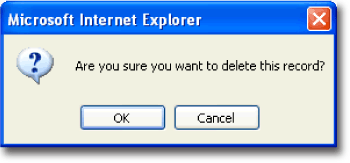
Note: If the program has been used, it cannot be removed. It can only be disabled by setting its status to Inactive.