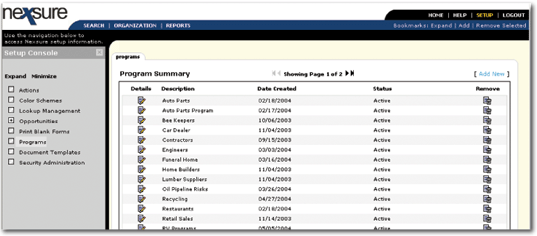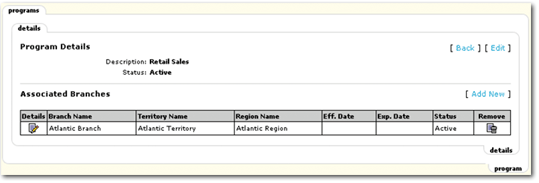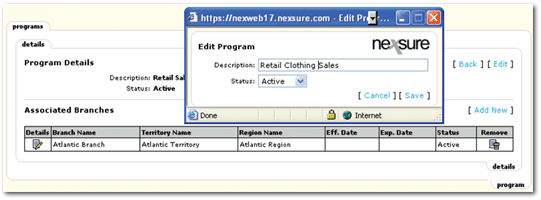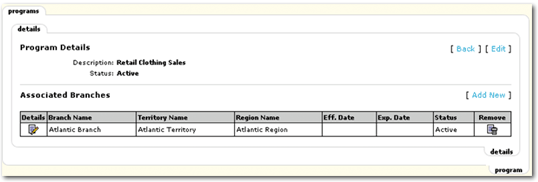Editing an Existing Program
To Edit an Existing Program
- On the Program
Summary screen, click the Details
 icon to display the Program
Details > Associated Branches screen.
icon to display the Program
Details > Associated Branches screen.
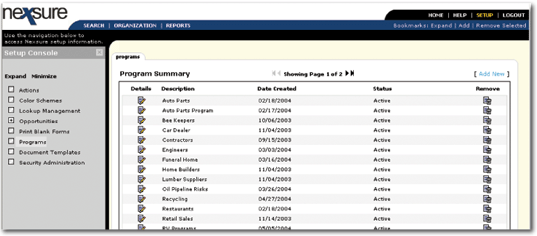
- Click the [Edit] link.
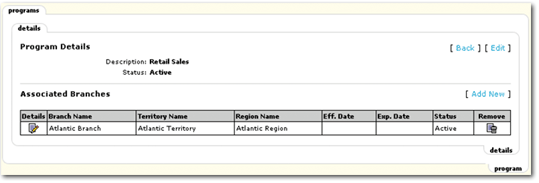
Note: Modifying the program name will modify
all programs currently in use at the Client
> OPPORTUNITIES level.
- In the Edit
Program pop-up window, change the program name in the Description
field.
- Click the [Save]
link to save changes or [Cancel]
to return to the Program Details
screen.
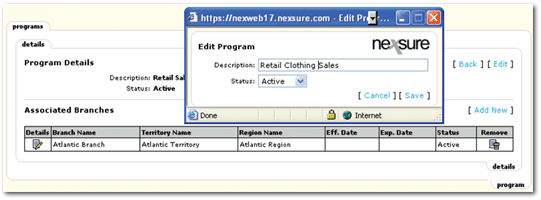
- Click the
[Add
New] link to associate
other branches to the program.
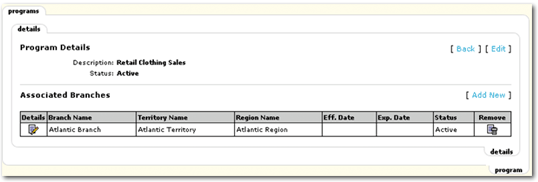
Programs
Adding
New Programs
Associating
Programs with Branches
Setting
Program Status to Inactive
Removing
Associated Branches
Removing Programs