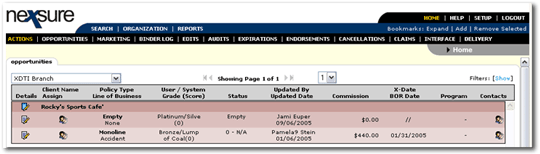
Programs are used to identify whether an opportunity is used for program business. Programs are located on the OPPORTUNITIES > qualification tab. The drop-down boxes for these programs are populated by each organization and then associated with each branch in the organization as needed.
Programs are utilized at the Client > OPPORTUNITIES level. One method of accessing an existing opportunity is from the HOME > OPPORTUNITIES screen.
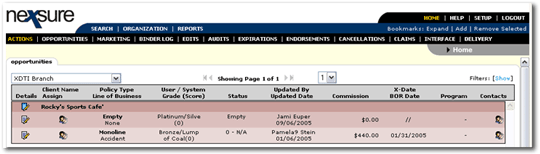
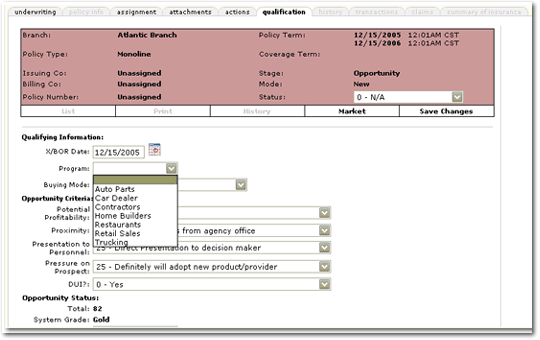
Note: After an opportunity has been added, details may be accessed from either the HOME > OPPORTUNITIES or Client > OPPORTUNITIES menus.