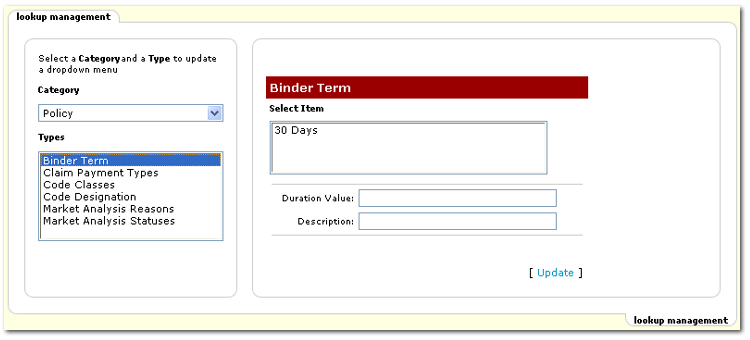Binder Extension Default
When the Extend  icon on the binder details screen is clicked, the binder
is automatically extended by the number of days specified in the binder term default.
icon on the binder details screen is clicked, the binder
is automatically extended by the number of days specified in the binder term default.
To Change the Binder Term Default
The binder term default controls not only the number of days in a binder extension, but also controls the policy coverage term when bound is selected on a marketing policy or a new binder is created.
- On the ,
click SETUP.
- In the Setup Console,
click Lookup Management.
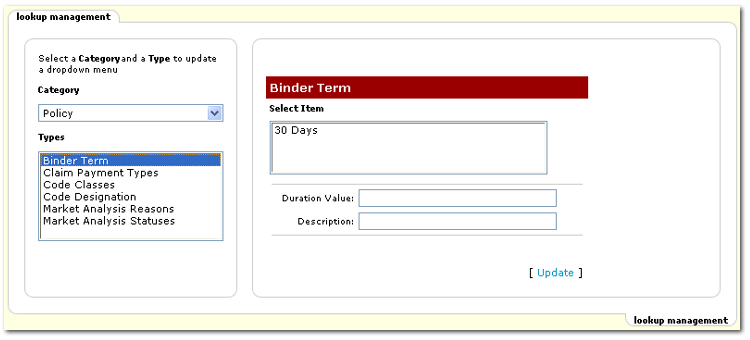
- In the Category list, select Policy.
- In the Types box, select
Binder Term. The Binder Term screen is displayed on the right side of the tab.
- In the Select Item box, click the current binder term default. The Duration Value and Description for the default are displayed in the boxes below.
- In the Duration Value box, enter the duration in days for the new binder extension default. For example, 30, 60, or 90.
- In the Description
box, enter a description of the new extension default that will be displayed in the Binder Term screen.
- Click [Update]. The new Duration Value and Description overwrite the old default.
Creating a Binder
Extending a Binder
Putting a Bound Policy In Force
![]() icon on the binder details screen is clicked, the binder
is automatically extended by the number of days specified in the binder term default.
icon on the binder details screen is clicked, the binder
is automatically extended by the number of days specified in the binder term default.