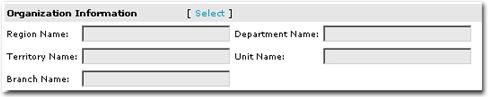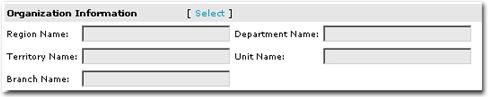For help generating one of the following reports, click on the name
of the report.
Customizable
report of Opportunities showing complete detail including a total summary
page.
To Generate an Opportunity Details Report
- On the Primary menu,
click REPORTS.
- On the Reports menu,
click Opportunities.
- Locate Opportunity
Details and click Enter Report
Criteria.
- Enter the Organization
Information.
Note: These fields can not be populated directly. You
must click the [Select] link to enter the organization information.
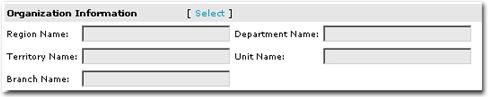
- Click [Select].
The Nexsure
Organization Criteria dialog box will appear. Using
the drop-down lists, select the desired organization information (Region,
Territory, Branch, Department, Unit) you wish to query for the report
and click Add. This
feature allows you to add as many regions, territories, etc. to the report
as needed. Once
information has been added to the Include box, it can be removed by selecting
the item and clicking the Del
button or Clear to remove all
items. If
the organization information is correct, click OK.
- Enter the remaining report
criteria.
- Click Submit
Report Criteria. The
report viewer will open.
- Click the Print
icon
 to send the report to your printer or the Export
icon
to send the report to your printer or the Export
icon  to save the file as one of the supported file formats.
to save the file as one of the supported file formats.
Customizable report summarizing individual
Opportunities.
To Generate an Opportunity Summary Report
- On the Primary menu,
click REPORTS.
- On the Reports menu,
click Opportunities.
- Locate Opportunity
Summary and click Enter Report
Criteria.
- Enter the Organization
Information.
Note: These
fields can not be populated directly. You
must click the [Select] link to enter the organization information.
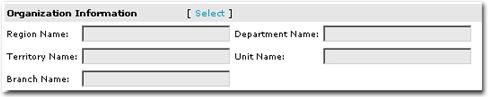
- Click [Select].
The Nexsure
Organization Criteria dialog box will appear. Using
the drop-down lists, select the desired organization information (Region,
Territory, Branch, Department, Unit) you wish to query for the report
and click Add. This
feature allows you to add as many regions, territories, etc. to the report
as needed. Once
information has been added to the Include box, it can be removed by selecting
the item and clicking the Del
button or Clear to remove all
items. If
the organization information is correct, click OK.
- Enter the remaining report
criteria.
 Opportunity Details
Opportunity Details