Commissions Summary
The commissions tab displays all commissions added for
the parent carrier. Unlimited
commissions may be added for each carrier.
Quickly navigate to procedures included in this topic by clicking one of the links below:
To Navigate to the Commission Summary
To Search for Carrier Commissions
To Navigate to the Commission Summary
- On the Primary menu, click SEARCH. Search for the appropriate carrier.
- Click the Details
 icon next to the carrier.
icon next to the carrier.
- Click the commissions tab. The Commission Summary screen is displayed.
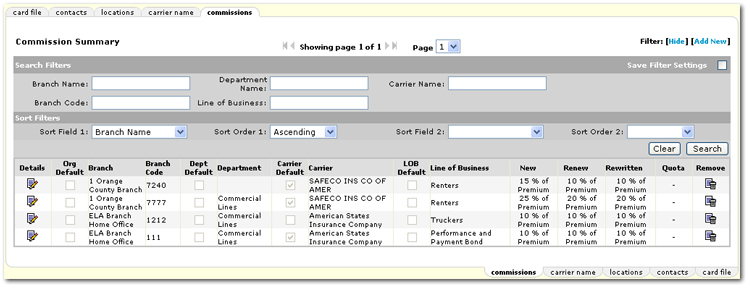
To Search for Carrier Commissions
- Across the top of the Commission Summary screen are options to do the following:
- Showing Page: The Arrow

 icons can be used to navigate through pages of summary results.
icons can be used to navigate through pages of summary results.
- First Page
 icon.
icon.
- Previous Page
 icon.
icon.
- Next Page
 icon.
icon.
- Last Page
 icon.
icon.
- Page List: Click the Page List
 arrow to open a list of all summary pages. Select the desired page number to open that page.
arrow to open a list of all summary pages. Select the desired page number to open that page.
- Search Filters: Click [Show] or [Hide] to toggle the Search Filters screen.

- The options available on the Search Filters screen are:
- Save Filter Settings: Selecting the Save Filter Settings check box on the Search Filters screen and clicking Search will change the default Search Filter setting. The next time the commissions tab is opened, the items returned will be filtered by the saved setting. Exercise caution when using the Save Filter Settings check box with a date range as returned actions will be restricted to that date range. As a general rule, check the filter settings each time this tab is accessed.
- Branch Name: Enter the name of the branch to search for the associated commissions.
- Branch Code: Enter the code for the branch to search for the associated commissions.
- Department Name: Enter the name of the department to search for the associated commissions.
- Line of Business: Enter the line of business to search for the associated commissions.
- Carrier Name: Enter the carrier name to search for the associated commissions.
- The options available on the Sort Filters screen are:

- Sort Field 1: By default Sort Field 1 is set to Branch Name. However, another column heading from the Sort Field 1 list may be selected. The search results will be sorted by the column selected in the Sort Field 1 list. The available selections are:
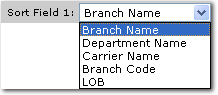
- Sort Order 1: By default Sort Order 1 is set to Ascending. However, either Ascending or Descending may be selected to set the order of the search results. Ascending will set the order from A-Z. Descending will set the order from Z-A. The Sort Field 1 will be the first sort and Sort Field 2 will be the sub sort.
- Sort Field 2: By default Sort Field 2 is not set. However, a column heading from the Sort Field 2 list may be selected. The search results will be sorted by the column selected in the Sort Field 2 list. The available selections are:
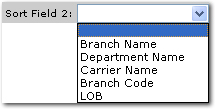
- Sort Order 2: By default Sort Order 2 is set to Ascending. However, either Ascending or Descending may be selected to set the order of the actions returned. Ascending will set the order from A-Z. Descending will set the order from Z-A. The Sort Field 1 will be the first sort and Sort Field 2 will be the sub sort.
- Clear: Click Clear to remove all entries in the Search Filter and Sort Filters fields.
Important: Clicking Clear does not remove the Save Filter Settings selection.
- Search: Click Search. The results of the Search Filter criteria and Sort Filter settings are displayed.
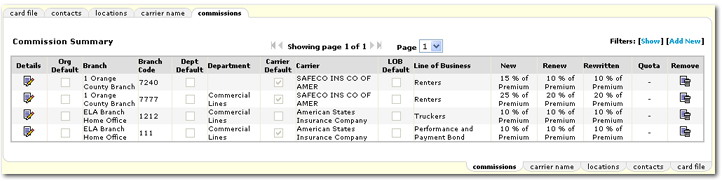
- The following options are available in the search results:
- Details
 icon: Opens the View / Edit Existing Commissions screen where changes can be made.
icon: Opens the View / Edit Existing Commissions screen where changes can be made.
- Remove
 icon: Removes a commission setup.
icon: Removes a commission setup.
Adding / Editing Carrier Commissions
 icon next to the carrier.
icon next to the carrier. icon next to the carrier.
icon next to the carrier.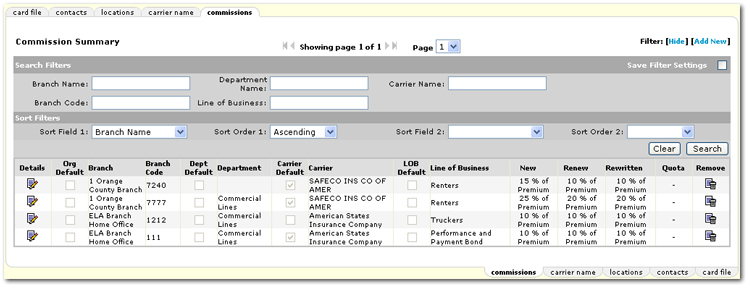
 arrow to open a list of all summary pages. Select the desired page number to open that page.
arrow to open a list of all summary pages. Select the desired page number to open that page.

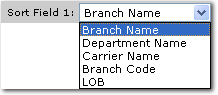
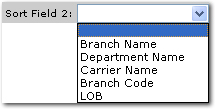
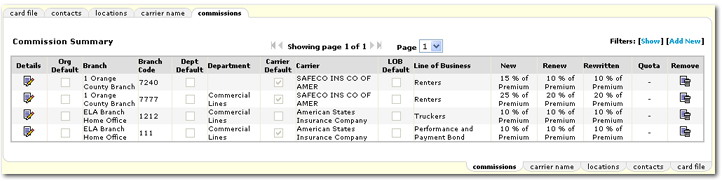
 icon: Opens the View / Edit Existing Commissions screen where changes can be made.
icon: Opens the View / Edit Existing Commissions screen where changes can be made.