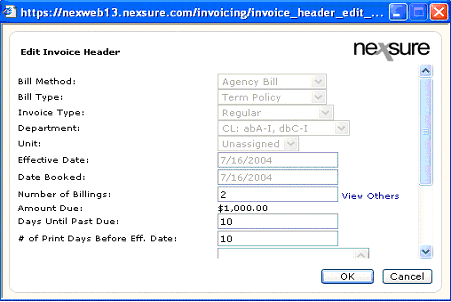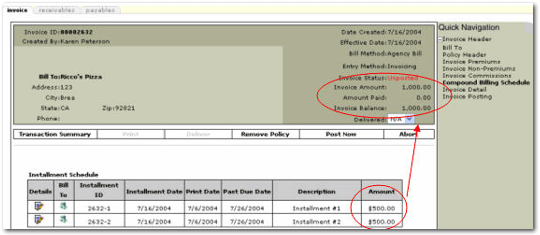Splitting an Installment
Each Installments Invoice may be billed to more than one entity.
To Split an Installment
- Click the Details
 icon of the client.
icon of the client.
- Click the POLICIES
link on the Client menu.
- Click the Details
 icon of the appropriate
policy.
icon of the appropriate
policy.
- Click the transactions
tab.
- Click the Details
 icon of the unposted
installment invoice to split.
icon of the unposted
installment invoice to split.
- Click edit
invoice header.
- Change the number of
billings to the number of entities splitting the installment.
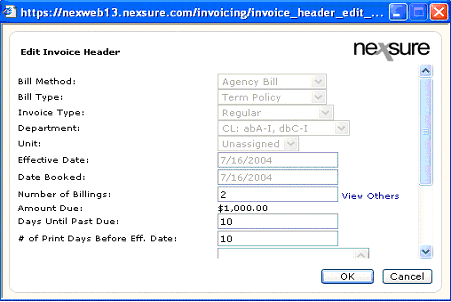
- Click OK.
- Click on the compound
billing schedule link in the Quick Navigation. A
new installment schedule will be generated, click OK.
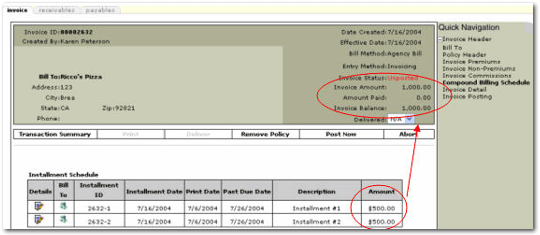
- This installments invoice
is now split between the number of billings, with all installments being
billed to the entity shown in the header.
- The Entity for each installment
can be changed:
- Click the Bill To icon
- Chose entity
- Click next
- Select name, location &
contact from the drop-down boxes
- Click next
- Click OK
to confirm
change
- Close the installment schedule
window by clicking the X in the upper right corner of the window.
- The invoice will post
on print date (or tonight, if date is in the past).
- Each installments invoice
will need to be split if the split applies to all.
Installment Billing
Delivery Option for Installments
Endorsements and Installment Billing