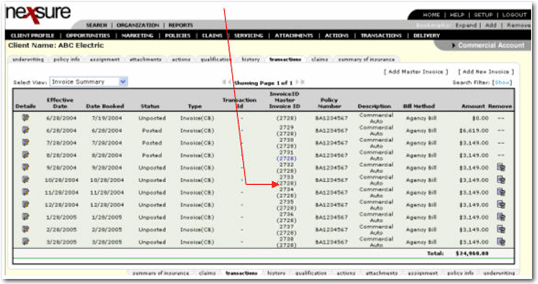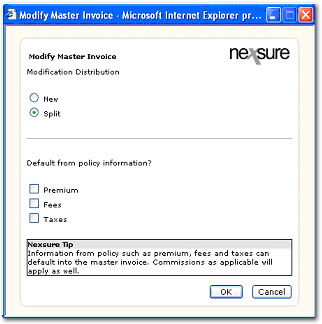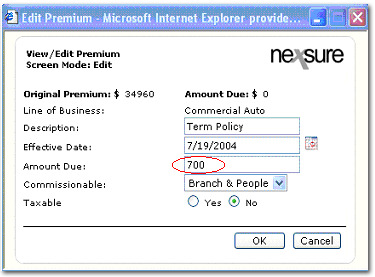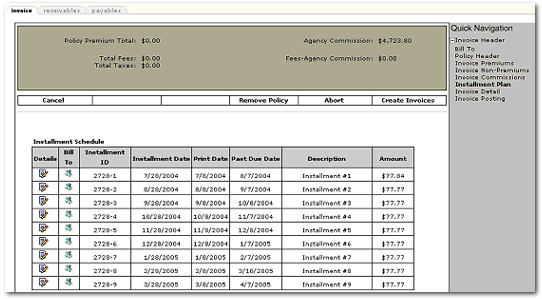You are here: Client menu > POLICIES > Endorsements and Installment Billing
Endorsements and Installment Billing
Endorsements are processed normal through Servicing. The
Endorsement does not need to be posted to make premium adjustments to
any remaining unposted
installments.
- Click the Details
 icon of the client.
icon of the client.
- On the Client
menu,
click POLICIES.
- Click the Details
 icon of the appropriate policy.
icon of the appropriate policy.
- Click the transactions
tab.
- Click on the Master
Invoice ID link of any installment.
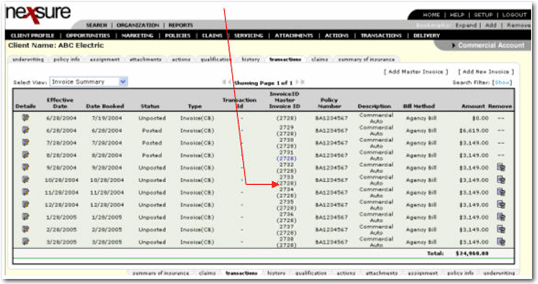
- Click on Modify
Master link.
- In the Modify Master
box, select split. Leave the other options unchecked and click OK.
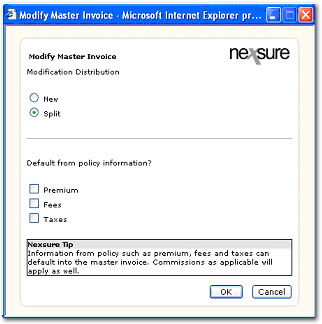
- Scroll to the Premium
link and click on the Details
 icon.
icon.
- In the Amount
due field put in the additional or return premium (a return premium
will need a “-“ in front of the amount), generated by the endorsement.
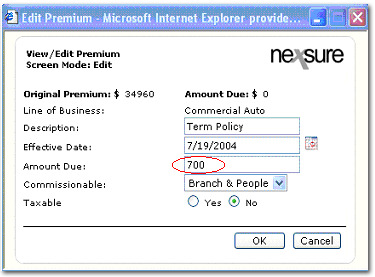
- Click OK.
- Click on the Installment
Plan link. The amount of the additional or return premium will
be divided over the number of the original installments.
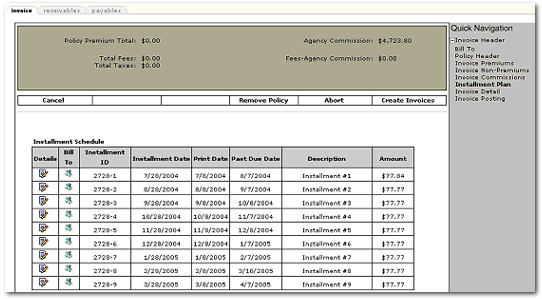
- Click on the Create
Invoices link. The amount of the additional or return premium will
be divided over the remaining unposted installment invoices.
- Click the Transaction
Summary link
- The remaining unposted
installment invoices will post according to their respective dates.
Installment Billing
Splitting an Installment
Delivery Option for Installments