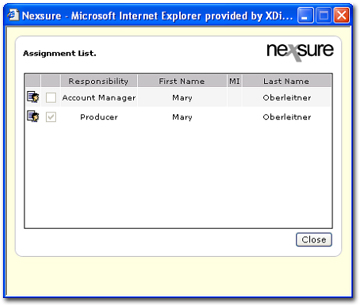Opportunities
The opportunities tab displays prospective
sales data. There are two levels from which to view the opportunities tab:
- Home Opportunities: Access home opportunities fromHOME > OPPORTUNITIES. When
accessed from the Home menu, opportunities display for the branches to which the logged in person has access. Opportunities can also be displayed for a selected branch that is accessible.
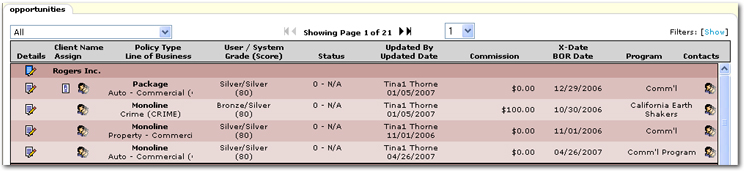
- Client Opportunities: Access client opportunities from Primary menu > SEARCH > client Details
 icon > OPPORTUNITIES. When accessed from the Client menu, opportunities for the client will be displayed.
icon > OPPORTUNITIES. When accessed from the Client menu, opportunities for the client will be displayed.

Policies that are restricted are displayed only if the person logged on is assigned to them. All other non-restricted policies are displayed and can be searched for by all staff members. There are several options when working with opportunities. Notice the options at the top of the opportunities tab and the active icons within the tab.

The following options are available when working with opportunities:
- Branch: The Branch
 list box in the upper left can be used to select a branch; this will narrow the search results. Once a branch is selected, opportunities tied to the selected branch are displayed.
list box in the upper left can be used to select a branch; this will narrow the search results. Once a branch is selected, opportunities tied to the selected branch are displayed.
- Showing Page: The Arrow

 icons can be used to navigate through pages of search results.
icons can be used to navigate through pages of search results.
- First Page
 icon.
icon.
- Previous Page
 icon.
icon.
- Next Page
 icon.
icon.
- Last Page
 icon.
icon.
- Page List: Click the Page List
 arrow to open a list of all search results pages. Select the desired page number to open that page of search results.
arrow to open a list of all search results pages. Select the desired page number to open that page of search results.
- Search Filters: Click [Show] or [Hide] to toggle the Search Filters screen.

The options available on the Search Filters screen are:
- Save Filter Settings: Selecting the Save Filter Settings check box on the Search Filters screen and clicking Search will change the default Search Filter setting. The next time the opportunities tab is opened, the opportunities returned will be filtered by the saved setting. Exercise caution when using the Save Filter Settings check box with a date range as returned opportunities will be restricted to that date range. As a general rule, check the filter settings each time this tab is accessed.
- Client Name: Enter the name of a client to return results that include all opportunities for a particular client. Enter at least one character to narrow the search results. Entering some of the Client Name returns a broader result; enter most of the name for more specific results.
- User Grade: Select a User Grade from the list. The User Grade is assigned to each opportunity when the opportunity is created. The available selections are set up by the agency.
- System Grade: Select a System Grade from the list. The System Grade is assigned to each opportunity automatically based on the total score and the answer requirements when creating the opportunity. The available selections are set up by the agency.
- Status: Select a Status from the list. The Status is used to track the qualification state of an opportunity. The available selections are:
- All
- 0 - N/A
- 1 - Info Received
- 2 - Awaiting Info
- 3 - App. In Process
- 4 - Out to Market
- 5 - Quotes Received
- 6 - Proposal Completed
- 7 - Producer Presenting
- 8 - Undesirable
- Bill Method: Select a Bill Method from the list. The Bill Method is identified when the opportunity is created. The available selections are:
- All
- Agency Bill
- Direct Bill
- X-Date / BOR Date (Fr): Click the Calendar
 icon to select the beginning date in a date range. A date range can be selected to return all opportunities with X-Date / BOR Dates in the date range. Click the Variable
icon to select the beginning date in a date range. A date range can be selected to return all opportunities with X-Date / BOR Dates in the date range. Click the Variable  icon and enter a variable number of days to set a continuous date range to be used with Save Filter Settings. Enter + or - and the number of days up to three digits. The date will then be + (after) or - (before) the current date.
icon and enter a variable number of days to set a continuous date range to be used with Save Filter Settings. Enter + or - and the number of days up to three digits. The date will then be + (after) or - (before) the current date.
- Updated Date (Fr): Click the Calendar
 icon to select the beginning date in a date range. A date range can be selected to return all opportunities with Updated Dates in the date range. Click the Variable
icon to select the beginning date in a date range. A date range can be selected to return all opportunities with Updated Dates in the date range. Click the Variable  icon and enter a variable number of days to set a continuous date range to be used with Save Filter Settings. Enter + or - and the number of days up to three digits. The date will then be + (after) or - (before) the current date.
icon and enter a variable number of days to set a continuous date range to be used with Save Filter Settings. Enter + or - and the number of days up to three digits. The date will then be + (after) or - (before) the current date.
- Commission (Fr): Enter the smallest estimated amount of the Commission for the opportunity. The Commission is the amount the agency estimates they may receive if coverage is written.
- Program: Enter the name of a Program that the opportunity may be qualifying for.
- Retail Agent: Enter the name of a Retail Agent associated with the opportunity.
- X-Date / BOR Date (To): Click the Calendar
 icon to select the ending date in a date range. A date range can be selected to return all opportunities with X-Date / BOR Dates in the date range. Click the Variable
icon to select the ending date in a date range. A date range can be selected to return all opportunities with X-Date / BOR Dates in the date range. Click the Variable  icon and enter a variable number of days to set a continuous date range to be used with Save Filter Settings. Enter + or - and the number of days up to three digits. The date will then be + (after) or - (before) the current date.
icon and enter a variable number of days to set a continuous date range to be used with Save Filter Settings. Enter + or - and the number of days up to three digits. The date will then be + (after) or - (before) the current date.
- Updated Date (To): Click the Calendar
 icon to select the ending date in a date range. A date range can be selected to return all opportunities with Updated Dates in the date range. Click the Variable
icon to select the ending date in a date range. A date range can be selected to return all opportunities with Updated Dates in the date range. Click the Variable  icon and enter a variable number of days to set a continuous date range to be used with Save Filter Settings. Enter + or - and the number of days up to three digits. The date will then be + (after) or - (before) the current date.
icon and enter a variable number of days to set a continuous date range to be used with Save Filter Settings. Enter + or - and the number of days up to three digits. The date will then be + (after) or - (before) the current date.
- Commission (To): Enter the largest estimated amount of the Commission for the opportunity. The Commission is the amount the agency estimates they may receive if coverage is written.
- Score: Enter the exact Score of opportunities to be returned in the search results.
- Business Type: Click the Ellipsis
 button to select a business type for which to search.
button to select a business type for which to search.
- Assignment: Enter the name of the person to whom the opportunity has been assigned. Enter at least one character to narrow the search results. Entering some of the Assignment name returns a broader result, enter most or full first and last names for more specific results.
- Responsibility: Enter the name of the person with primary responsibility for the opportunity. Enter at least one character to narrow the search results. Entering some of the Responsibility name returns a broader result, enter most or full first and last names for more specific results.
- Updated By: Enter the name of the person that last updated the opportunity. Search results will return all opportunities where the person's name appears in the Updated By column of the results. Enter at least one character to narrow the search results. Entering some of the Updated By name returns a broader result, enter most or full first and last names for more specific results.
- LOB: Enter the title of the line of business for the opportunity. Enter at least one character to narrow the search results. Entering some of the line of business title returns broader results; enter most of the title for more specific results.
- Sort Filters: Use the Sort Filters to sort the results of the opportunities search.

The options available on the Sort Filters screen are:
- Sort Field 1: Select a column heading from the Sort Field 1 list. The search results will be sorted by the column selected in the Sort Field 1 list. The available selections are:
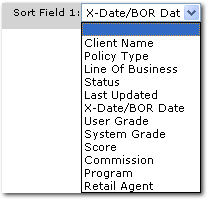
- Sort Order 1: Select either Ascending or Descending to set the order of the opportunities returned. Ascending will set the order from A-Z. Descending will set the order from Z-A. The Sort Field 1 will be the first sort and Sort Field 2 will be the sub sort.
- Sort Field 2: Select a column heading from the Sort Field 2 list. The search results will be sorted by the column selected in the Sort Field 2 list. The available selections are:
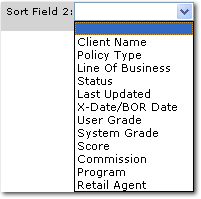
- Sort Order 2: Select either Ascending or Descending to set the order of the opportunities returned. Ascending will set the order from A-Z. Descending will set the order from Z-A. The Sort Field 1 will be the first sort and Sort Field 2 will be the sub sort.
- Clear: Click Clear to remove all entries in the Search Filter and Sort Filters fields.
Important: Clicking Clear does not remove the Save Filter Settings selection.
- Search: Click Search. The results of the Search Filter criteria and Sort Filter settings are displayed. A maximum of 2000 records can be returned in the search results.
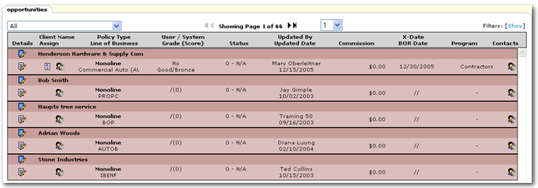
The following columns are displayed in the opportunities search results:
- Details: There are two types of Details icons that will each give access to different information:
- The blue Client Details
 icon will display the client profile tab. Right-clicking the Client Details
icon will display the client profile tab. Right-clicking the Client Details  icon will display the following navigation options:
icon will display the following navigation options:
- Open: Opens the client card file tab.
- Add New Opportunity: Opens the Add New Opportunity dialog box to choose one or more line of business.
- Market New Line of Business: Adds a marketing record with the expiration date of the existing policy as the effective date of the marketing submission and brings up the Add Lines of Business screen.
- The Policy Details
 icon will display the qualification tab for that opportunity. Right-clicking the Policy Details
icon will display the qualification tab for that opportunity. Right-clicking the Policy Details  icon will display the following navigation
options:
icon will display the following navigation
options:
- Open: Opens the qualification tab.
- Add New Line of Business: Opens the Add New Line of Business screen for the marketing submission.
- Market: Moves the opportunity to the marketing stage.
- Print: Click this link to print the forms associated with the opportunity.
The Policy Details  icon is also available when accessing the client > opportunities tab.
icon is also available when accessing the client > opportunities tab.  More...
More...
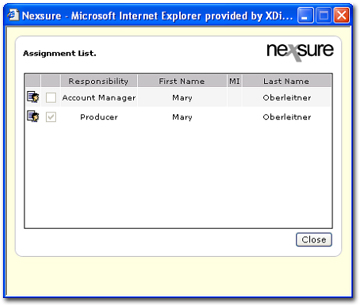
- Policy Type: The Policy Type will display as either Monoline or Package. Holding the cursor over the Policy Type will display the information in a larger font for ease of reading. Clicking the item in the summary view will open a display box containing the selected information.
- Line of Business: The Line of Business the opportunity was created for. Holding the cursor over the Line of Business will display the information in a larger font for ease of reading. Clicking the item in the summary view will open a display box containing the selected information.
- User / System Grade (Score): The User Grade, System Grade and Score are all displayed. Holding the cursor over the User / System Grade (Score) will display the information in a larger font for ease of reading. Clicking the item in the summary view will open a display box containing the selected information.
- Status: The Status is used to track the qualification state of an opportunity.
- Updated By: Name of the person that last updated the opportunity.
- Updated Date: Date
the opportunity was last updated.
- Commission: Displays the commission amount the agency estimates they may receive if coverage is written.
- X-Date / BOR Date: Displays either the current policy expiration date or the broker of record date.
- Program: Displays any program the opportunity may be qualifying for.
- Contacts: Click the Contacts
 icon to display any contacts that have been added to the opportunity.
icon to display any contacts that have been added to the opportunity.
Adding
a New Opportunity
Customizing
Opportunities for a Branch
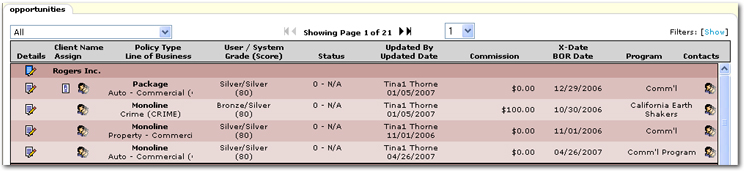
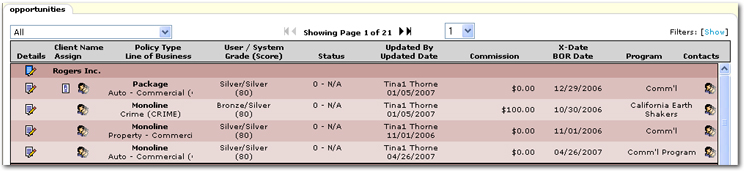
 icon > OPPORTUNITIES. When accessed from the Client menu, opportunities for the client will be displayed.
icon > OPPORTUNITIES. When accessed from the Client menu, opportunities for the client will be displayed.

 arrow to open a list of all search results pages. Select the desired page number to open that page of search results.
arrow to open a list of all search results pages. Select the desired page number to open that page of search results.
 button to select a business type for which to search.
button to select a business type for which to search.
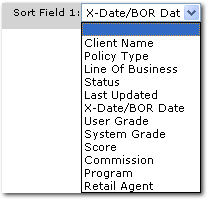
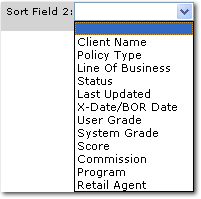
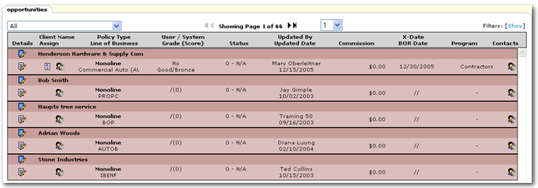
 icon will display the client profile tab. Right-clicking the Client Details
icon will display the client profile tab. Right-clicking the Client Details  icon will display the following navigation options:
icon will display the following navigation options:  icon will display the qualification tab for that opportunity. Right-clicking the Policy Details
icon will display the qualification tab for that opportunity. Right-clicking the Policy Details  icon is also available when accessing the client > opportunities tab.
icon is also available when accessing the client > opportunities tab.  More...
More... icon will be displayed. Click the Retail Agent
icon will be displayed. Click the Retail Agent  icon to open the Retail Agent > card file tab.
icon to open the Retail Agent > card file tab.