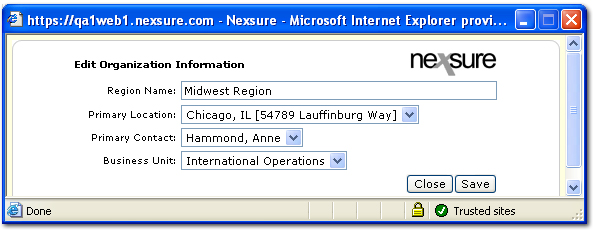Regions
A region is a primary division
of an organization such as: Northern, Southern, Eastern Regions. Regions
may be added to or modified by the entity depending on security.
Quickly navigate to procedures included in this topic by clicking one of the links below:
To Add a Region
To Edit a Region
To Add a Region
- Clicking on the ORGANIZATION > regions tab will display a summary view of all regions in the organization.
- To add a new region, click
Add New.
- To enter a location for the region select
the Use Existing option and select the location from the list. Or, add a new location by clicking the Add New option.
- Complete the detail information
and click Save.
- To add employees, select
the employees tab and click Add New.
Note: A maximum of 99 regions may be added.
To Edit a Region
- On the Primary menu, click ORGANIZATION.
- On the organization tab, click the regions tab.
- Click the Details
 icon next to the appropriate region.
icon next to the appropriate region.
- In the Navigation Toolbar, click Edit. The Edit Organization Information dialog box is displayed.
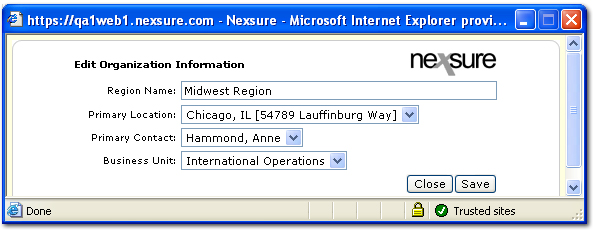
- In the Region Name box, the name of the region can be updated if necessary.
- In the Primary Location list, the primary location for the region can be changed.
- In the Primary Contact list, the name of the primary contact for the region can be changed.
- In the Business Unit list, a business unit for the region can be added. Selections in this list can be added in the SETUP > Lookup Management > Organization module.
- Once all edits are complete, click Save.
Adding Region Contacts
Region Employee Security
Territories
Branches
 icon next to the appropriate region.
icon next to the appropriate region. icon next to the appropriate region.
icon next to the appropriate region.