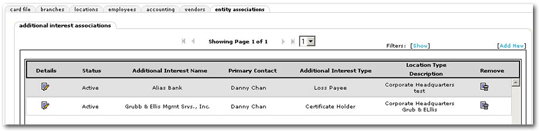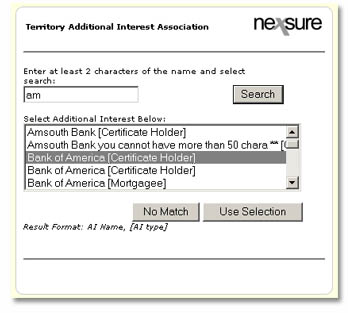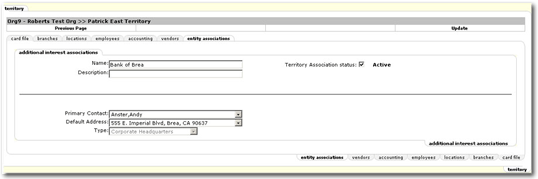Territory Entity Associations
Associating additional interests with a territory will limit the search
returns to that specific territory, providing a shorter list and reducing
the time to find the correct entity.
To Associate an Entity with a Territory
- On the Primary menu,
click ORGANIZATION.
- Click the territories
tab and select a territory by clicking the Details
 icon.
icon.
- Click the entities
associations tab. Any existing entity associations will be displayed.
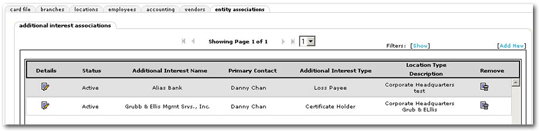
- Click [Add
New].
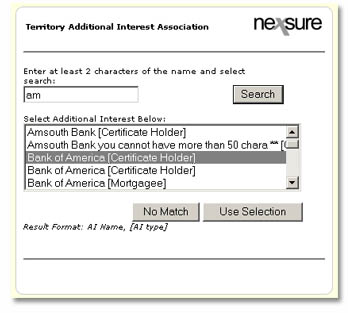
- Search for the entity,
if it appears in the list, select it and click Use
Selection.
- To view or edit the details
of the association, click the Details
 icon.
icon.
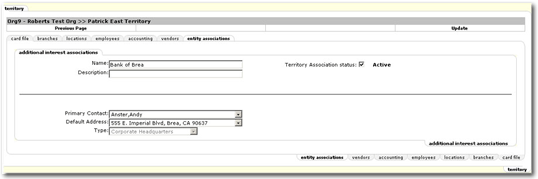
Adding
Territory Locations