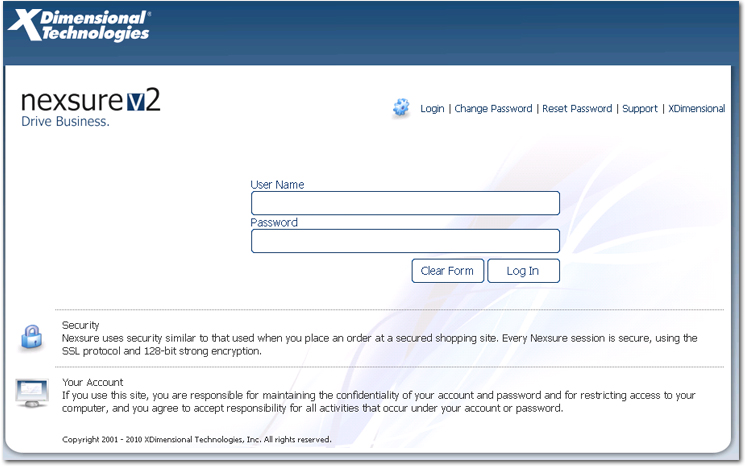
Note: When you are finished with your session in Nexsure click the Logout link in the Utility menu or you will remain logged in for four hours. After four hours of inactivity the session will be automatically logged off.
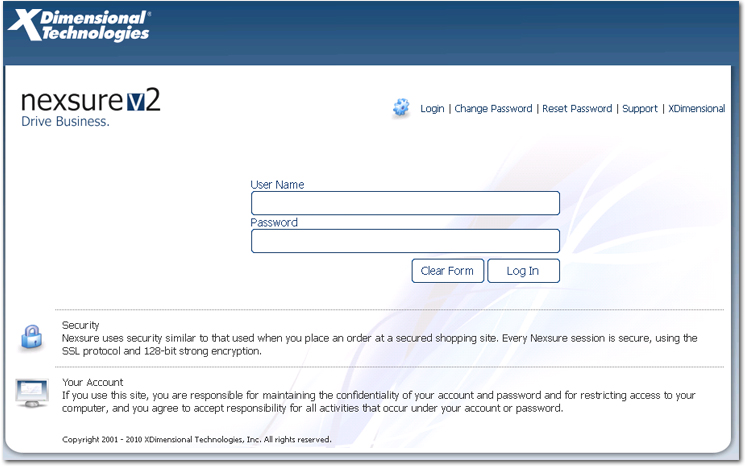
Tip: In order to work on one client while servicing another, two instances of Nexsure can be open at the same time. Also note that browser tabs in Internet Explorer 7 cannot be used to open the second instance, a separate browser window must be opened.
Important: In some instances multiple session displays may not be effective or have full functionality. An example of a multiple display issue is in accounting bank reconciliation where printing has been determined to display the last printed bank reconciliation summary in both sessions when view is attempted in multiple sessions. The behavior of third party products or the browser itself may also cause issues. It is recommended that the second browser be opened to use as a view only screen or to specifically work on two different clients or in two different areas of Nexsure.
Ask your Nexsure administrator if there are any password requirements such as a minimum character limit or case sensitivity. These rules are set in the Setup > Security Administration screens in Nexsure.
Note: While using Nexsure, you are responsible for maintaining the confidentiality of your account and password and for restricting access to your computer. You also agree to accept responsibility for all activities that occur under your account or password.
Important: If no email address exists, the password cannot be reset.