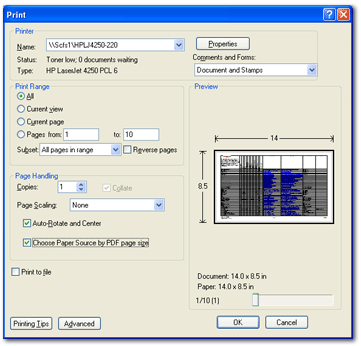Print Settings for Carrier Interface Status Reports
In order to accommodate the information on these reports and facilitate
viewing the full report, please use the following print settings:
- Click the link in the table below to open the
status report.
- Click the Print
 icon in Adobe®
Reader®. The Print dialog box is displayed.
icon in Adobe®
Reader®. The Print dialog box is displayed.
- In the Print dialog box, locate the Page Handling
section.
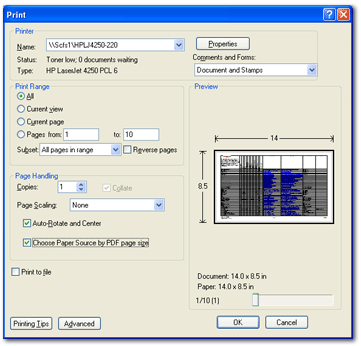
- In the Page Scaling field, select None.
- Select the Choose
Paper Source by PDF page size option.
- Click OK.