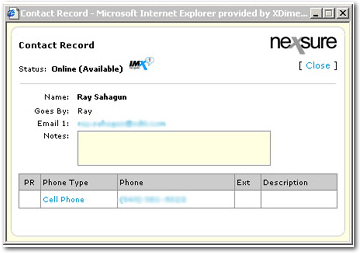
The Nexsure IMX instant messenger allows you to send and receive text messages instantly with anyone logged in to your Nexsure organization.
To Send an Instant Message
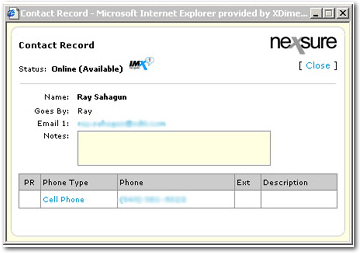
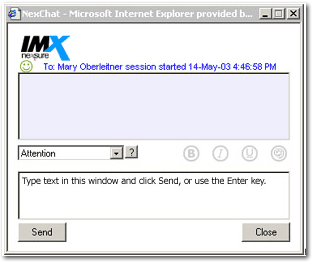
Tip: Use the B, I and U icons to format your text if needed. You can also use the auto text messages in the drop-down list to reduce key strokes.