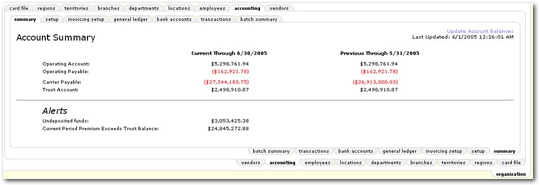
The account summary gives a brief overview of your organization's operating account, operating payables, carrier payables and trust account balances. The summary screen also displays alerts as to undeposited funds or if your premium exceeds the trust balance. The information on the summary tab reflects booked information or balance sheet information for what ever organization is selected.
The information on the summary screen is specific to how the summary screen is accessed. For example, if you click Organization on the Primary menu, and then select the accounting tab, the account summary will reflect the entire organization. If you click Organization on the primary menu, then select a territory or branch the account summary will display account summary information accordingly.
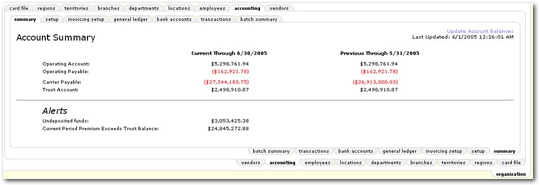
Current Through - Displays the last day of the current period. This column will display the cumulative total of all subordinate org levels (roll up) based on the account number defined in the mandatory accounts funds as of Last Updated. Accounts include:
Previous Through - Displays the ending cumulative total on the last day of the period immediately proceeding the current period of all subordinate org levels (roll up) based on the account number defined in the mandatory accounts:
Undeposited Funds - Calculated as of last updated.
Current Through Premium Exceeds Trust Balance - Calculated by deducting the Carrier Payable balance from the Trust Account balance.